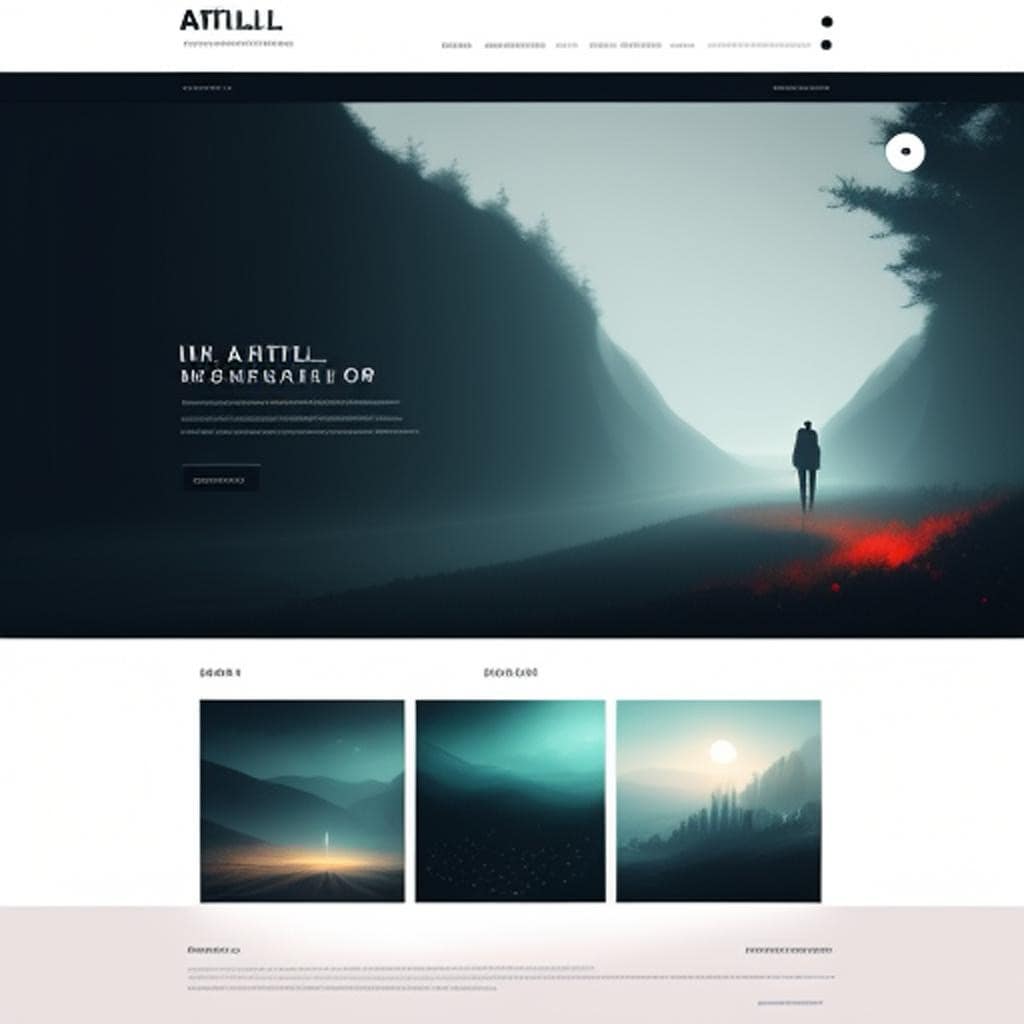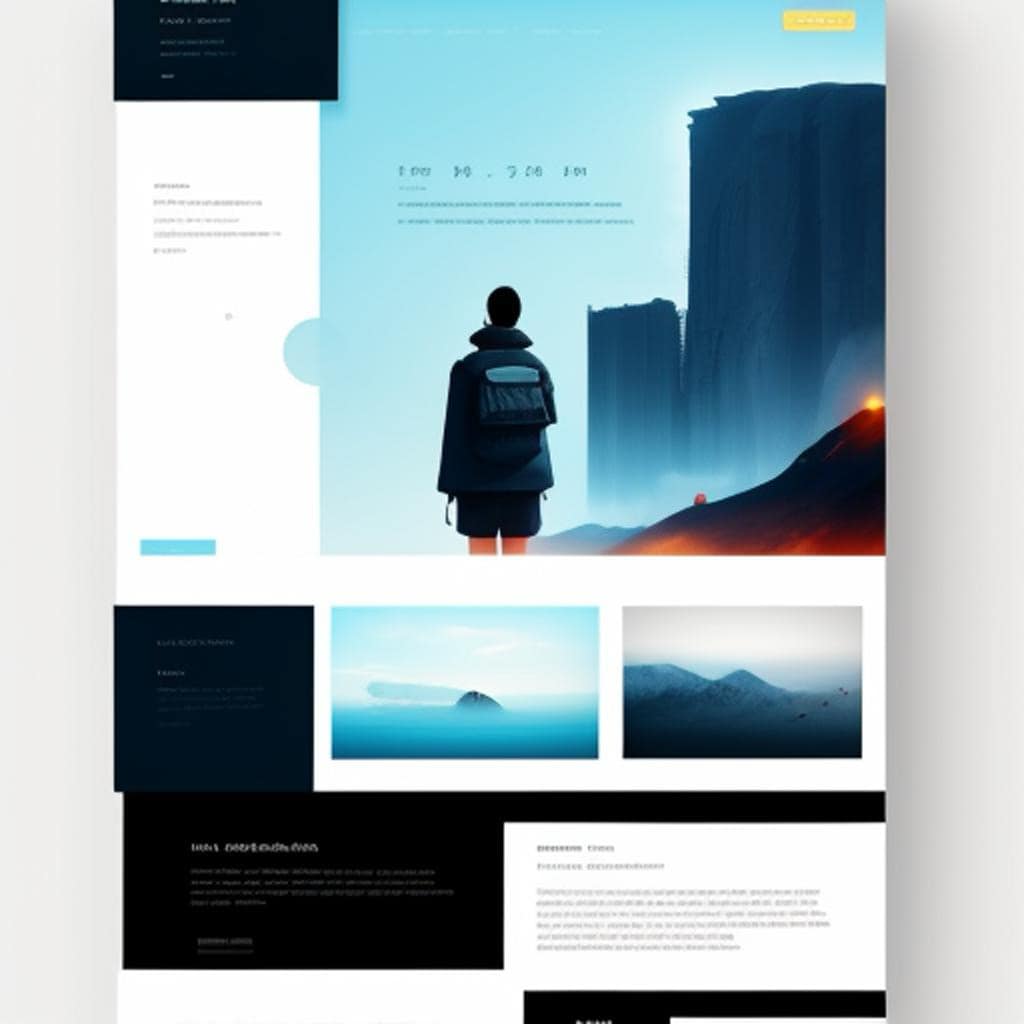Your personal website
Your personal website: Build Your Site – Domain, hosting, website tools.
Importance Of Mobile Optimization For Your Website
Importance Of Mobile Optimization For Your Website
How To Choose The Right Domain Name For Your Website
How To Choose The Right Domain Name For Your Personal Website. Protect your Brand.
7 Tips For Writing Compelling Website Content
7 Tips For Writing Compelling Website Content I’m going to …